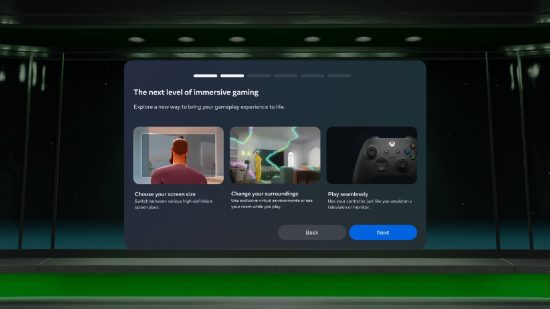How To Play Xbox Games On Meta Quest 3
While the Meta Quest 3 is already home to some of the best VR games, it’s never a bad thing to see that library grow. The addition of Steam Link was a giant step forward, but even bigger is the release of the Xbox Cloud Gaming app. This will allow you to play Xbox games on your Meta Quest 2, 3, or Pro headset with ease.
Here’s how you play Xbox games on the Meta Quest 2, 3, or Pro:
Except for the issues currently facing controller recognition, the Xbox Cloud Gaming app is working very well, and I’ve enjoyed my time with it so far. Improvements will be made over time, and new features added, but in its current state, it’s a fantastic addition to the Quest app library.
It’s a good idea to change your Quest boundary when using the app as you’ll likely be seated while playing and won’t want the boundary warnings to pop up around you. Alternatively, just adjust the sensitivity of your existing boundaries to stop your headset from constantly bugging you if you stick a toe outside of it.
If you encounter any issues while using the Xbox Cloud Gaming app, you can report them directly from the app, and send in a screenshot to support the case. Early feedback is essential for improving the app and making sure that support is continuned.
Xbox games on the Quest headset are incredible, but you can always check out some of the best Meta Quest 3 games for a native experience too! If you’re looking to build a desktop rig to start playing VR games on, we’ve got you covered with our guide for how to build a gaming PC in 2024, if you need any help or guidance.