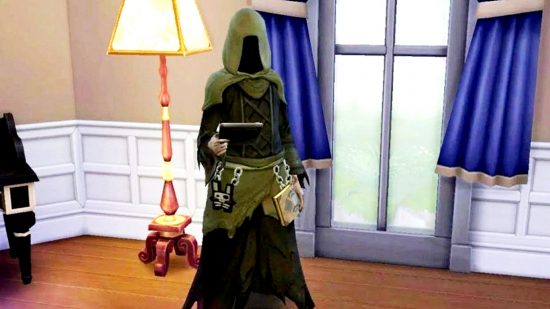All The Sims 4 Cheats For Free Money Max Skills And More
Cheats are by no means new to The Sims 4, and EA even actively encourages their use. Still, it can be hard to keep track of all The Sims cheats, so we’ve put them all in one handy place – including those all so important Sims 4 money cheats. Our list is perfect if you’ve never played past entries in one of the best PC games, or are wondering if all those old cheats still work, and we even add new cheats for new DLCs and expansion packs.
How to enable The Sims 4 cheats
To turn on cheats in The Sims 4 on PC or Mac, open the Sims 4 cheat console by pressing Ctrl + Shift + C. Enter the cheat text from the list below into the text box, then press ‘Enter’ or ‘Done’.
You may then see a pop-up that asks you to confirm you are happy to use cheats. Enabling cheats prevents you from earning achievements in that particular save, even if you turn them back off again – but it’s worth it for the extra fun.
Some cheats below are shift-click cheats. For these, instead of entering a code, you must type ‘testingcheats true‘ into the cheat console. Then, either type an additional command or click the Sim or object for more options.
All The Sims 4 cheats
We’ve got basic Sims 4 cheats as well as those for DLC packs and kits:
Sims 4 money cheats
Sims 4 satisfaction and needs cheats
To alter a Sim’s needs, such as making them happy instantly, you can also type ‘testingcheats true’ into the console, and shift-click the Sim in question. Select the need change from the options.
Alternatively, to keep a Sim at its current state, whether good or bad, by using ‘testingcheats true’, shift-clicking the Sim, choosing ‘cheat need’ from the options, and then ‘disable need decay‘.
Sims 4 death cheats
Adult Sim skill cheats
To max out your Sim’s skills, enter the cheat ‘stats.set_skill_level Skill_[Skill] 10‘. Here are some examples:
Level ten is an adult’s maximum skill level, but you can set it lower than this if you don’t want to max out your Sim instantly.
Sims 4 career cheats
You can add or remove a career using the cheat ‘careers.add_career [career]‘ or ‘careers.remove_career [career]‘. If you want to tweak your career progression fast, you can input ‘careers.demote[name of career]’ or ‘careers.promote[name of career]’ to decide your place in the job market. Here are some examples:
Sims 4 relationship cheats
The two big ones are a bit long winded. To increase the friendship value between you and another Sim, use ‘modifyrelationship [YourSimFirstName] [YourSimLastName] [TargetSimFirstName] [TargetSimLastName] X LTR_Friendship_Main’.
To increase the romantic relationship between two Sims, instead use, ‘modifyrelationship [YourSimFirstName] [YourSimLastName] [TargetSimFirstName] [TargetSimLastName] X LTR_Romance_Main‘. ‘X’ is the value you’re adding, to a maximum of 100, and you can use the minus symbol to subtract. See examples below.
Sims 4 pregnancy cheats
Sims 4 building cheats
Sims 4 teleport cheat
To move a Sim anywhere, enter ‘testingcheats true‘ into the console, and Shift + Click anywhere on the ground. Click on ‘Teleport Me Here‘ to move your Sim.
Create-A-Sim cheat
Sims 4 UI cheats
There are only a couple of cheats for changing the UI, which we’ve listed below, but some Sims 4 mods, such as Show Sim Info and Dark Mode UI, offer more UI options.
You might also be interested in the UI cheats extension mod, which changes the cheat UI itself. It doesn’t add any new cheats, but it replaces the need to open the command console and manually type in the cheats. If you find yourself needing to use many cheats, it’s a pretty sweet quality-of-life mod.
Lovestruck cheats
Seasons weather cheats
The Seasons expansion is undoubtedly one of the best Sims 4 expansion packs, as it offers massive gameplay changes to the entire game. Use these Sims 4 weather cheats to have complete control over the weather.
Cats and Dogs pet cheats
You can also use the friendship cheat from above for your pet with this expansion pack. Enter ‘modifyrelationship [YourSimFirstName] [YourSimLastName] [TargetPetFirstName] [TargetPetLastName] X LTR_SimtoPet_Friendship_Main‘, replacing ‘X’ with a value between 0 and 100 to change the friendship level between a Sim and a pet.
The Sims 4 Get to Work cheats
Sims 4 Vampires cheats
Sims 4 Werewolves cheats
Horse Ranch cheats
Get Famous cheats
Island Living cheats
Discover University cheats
Snowy Escape cheats
Cottage Living cheats
After enabling ‘testingCheats True’, you can also shift-click livestock to bring up a menu allowing you to:
Unlock all animal homes Cheat relationship Get all animal clothes Buy animal clothing Create wool inventory Create all feed recipes Cheat outcomes
You can also spawn animals by shift-clicking on the ground, an animal shed, or a chicken coop. When shift-clicking on a chicken coop, you can spawn rare eggs.
Shift-clicking on a Wild Bird Home allows you to control wild birds or discover their gift preferences, and shift-clicking on a fridge allows you to unlock all animal treat recipes – these can also be spawned in your inventory. To spawn colored rabbits, shift-click on the Wild Rabbit Home and click ‘create rabbit in home’. The color of the rabbit will be random. You can shift-click on Sims to kill them with a vicious killer rabbit.
For Rent cheats
Dine Out cheats
Jungle Adventure cheats
Businesses and Hobbies cheats
And there you have it, a list of all the most useful The Sims 4 cheats to help you manipulate your tiny little virtual people in ways you’d never thought possible. If you’ve been enjoying the legacy collection, we also have you covered with The Sims 1 cheats and The Sims 2 cheats. We’ve got a list of games like Sims if you need more to scratch that simulation game itch ahead of any The Sims 5 release date window. Hopefully, our cheat sheet helps you speed things up a bit in your latest save.